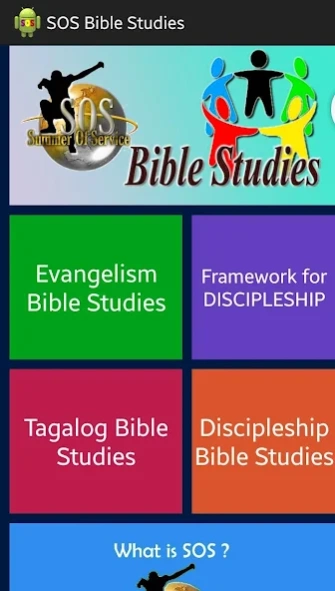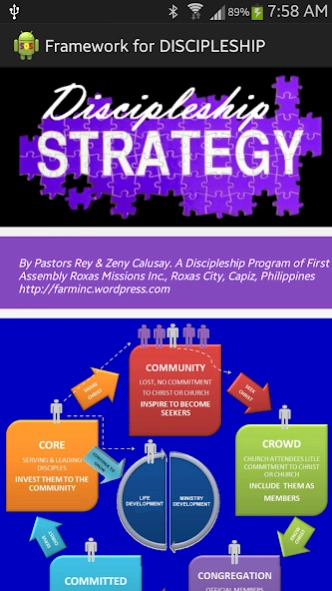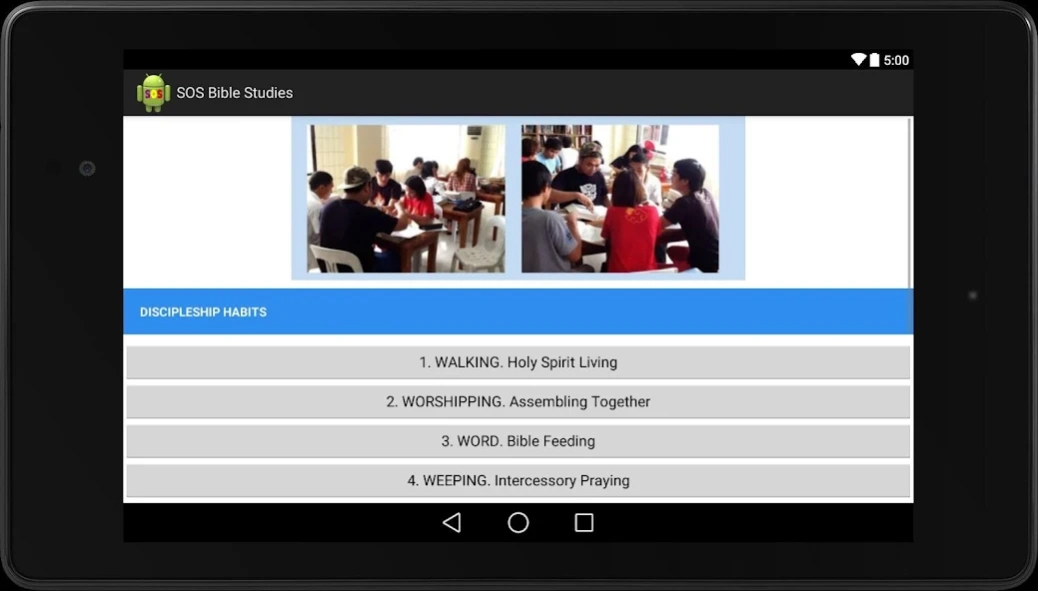SOS Bible Studies 2.4a
Free Version
Publisher Description
SOS Bible Studies - SOS Bible Studies are used by Summer of Service church planting teams.
SOS Bible Studies are used in planting new churches in the Philippines. SOS (Summer of Service) is a church planting movement. People are introduced to Jesus and discipled in these Bible studies. Each April SOS teams share these Bible studies and invite people to receive Jesus as their savior. In less than 3 weeks a new congregation of believers is turned over to the Pioneer Pastor, who will walk the journey with the people. One day this new church will plant another church.
Visit the web site: www.plantanotherchurch.com
Included in the App is a Framework for Discipleship - a strategy for a non-committed person from the community to become a maturing and serving disciple of the Lord Jesus Christ, reaching out to others in the community. The Bible Studies fit within the Framework.
About SOS Bible Studies
SOS Bible Studies is a free app for Android published in the Teaching & Training Tools list of apps, part of Education.
The company that develops SOS Bible Studies is SOS Church Planting. The latest version released by its developer is 2.4a. This app was rated by 2 users of our site and has an average rating of 3.5.
To install SOS Bible Studies on your Android device, just click the green Continue To App button above to start the installation process. The app is listed on our website since 2016-01-30 and was downloaded 207 times. We have already checked if the download link is safe, however for your own protection we recommend that you scan the downloaded app with your antivirus. Your antivirus may detect the SOS Bible Studies as malware as malware if the download link to com.pgcag.sosbiblestudies is broken.
How to install SOS Bible Studies on your Android device:
- Click on the Continue To App button on our website. This will redirect you to Google Play.
- Once the SOS Bible Studies is shown in the Google Play listing of your Android device, you can start its download and installation. Tap on the Install button located below the search bar and to the right of the app icon.
- A pop-up window with the permissions required by SOS Bible Studies will be shown. Click on Accept to continue the process.
- SOS Bible Studies will be downloaded onto your device, displaying a progress. Once the download completes, the installation will start and you'll get a notification after the installation is finished.